TYPE
RECOMMEND

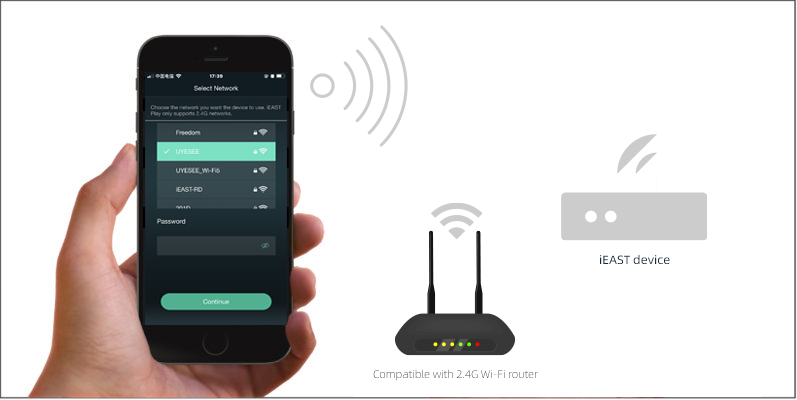
Go to your Phone’s Wi-Fi Setting and select the device’s SSID iEAST_XXXX to connect.
Please Note: If the iEAST_XXXX hotspot cannot be searched, please follow the instructions of the user manual and press the WPS or CONNECT button on the device to activate the configuration network mode of the device before searching.
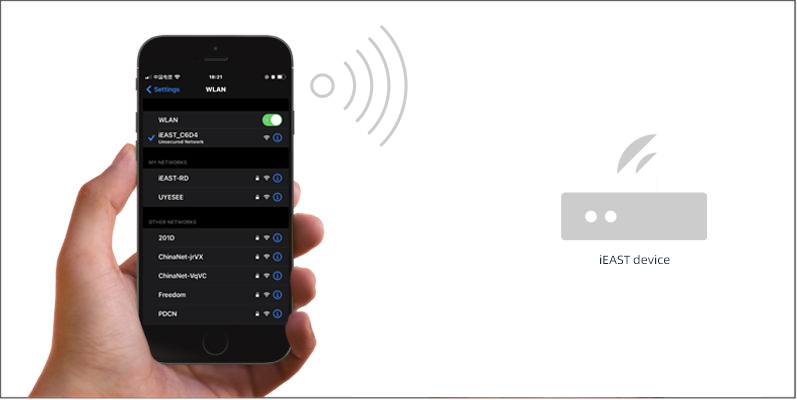
Open iEAST Play apps, click “Add device”, search for nearby Wi-Fi hotspots, select the Wi-Fi hotspot to connect to, enter the Wi-Fi hotspot password, and click “Continue”.